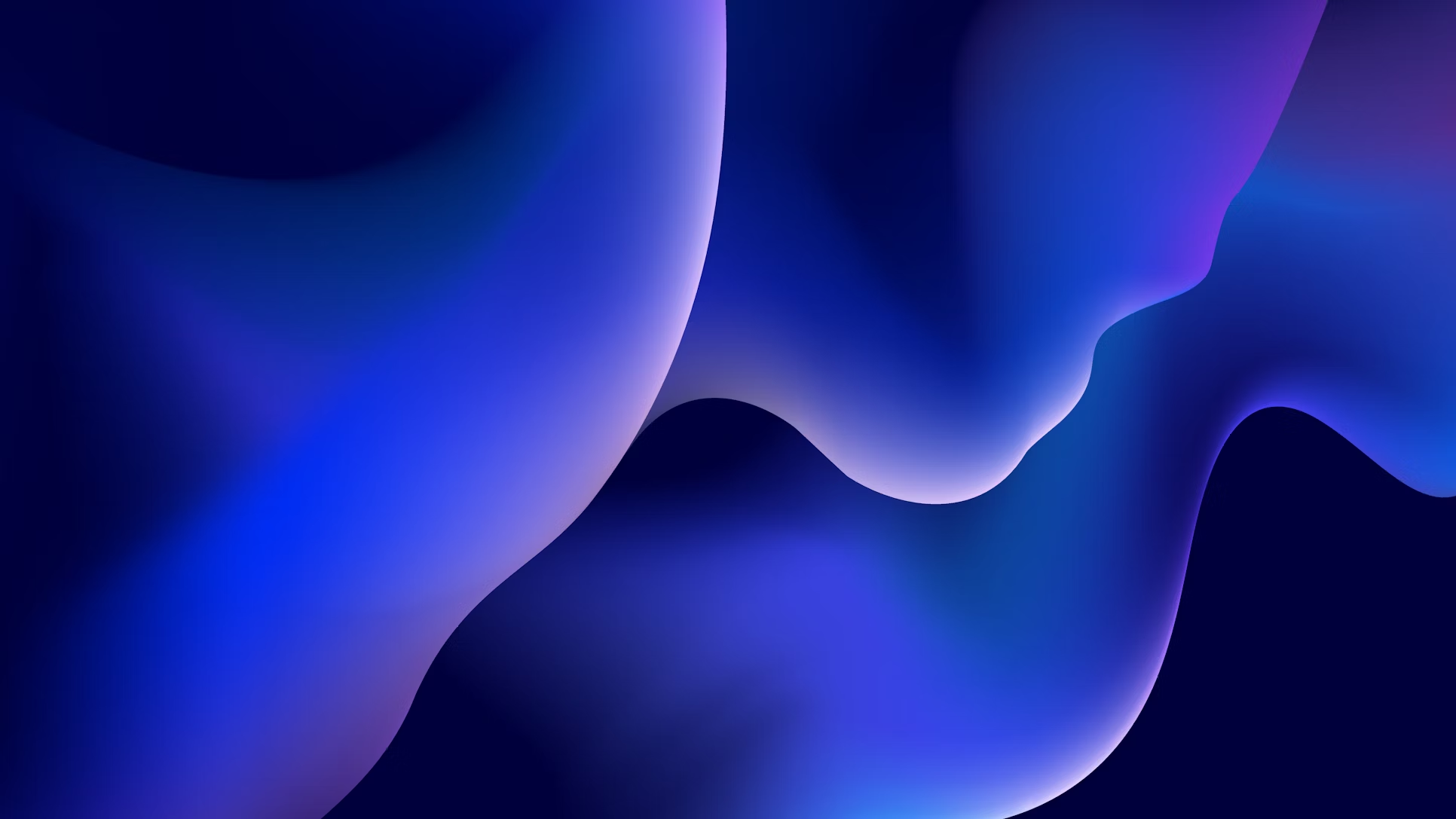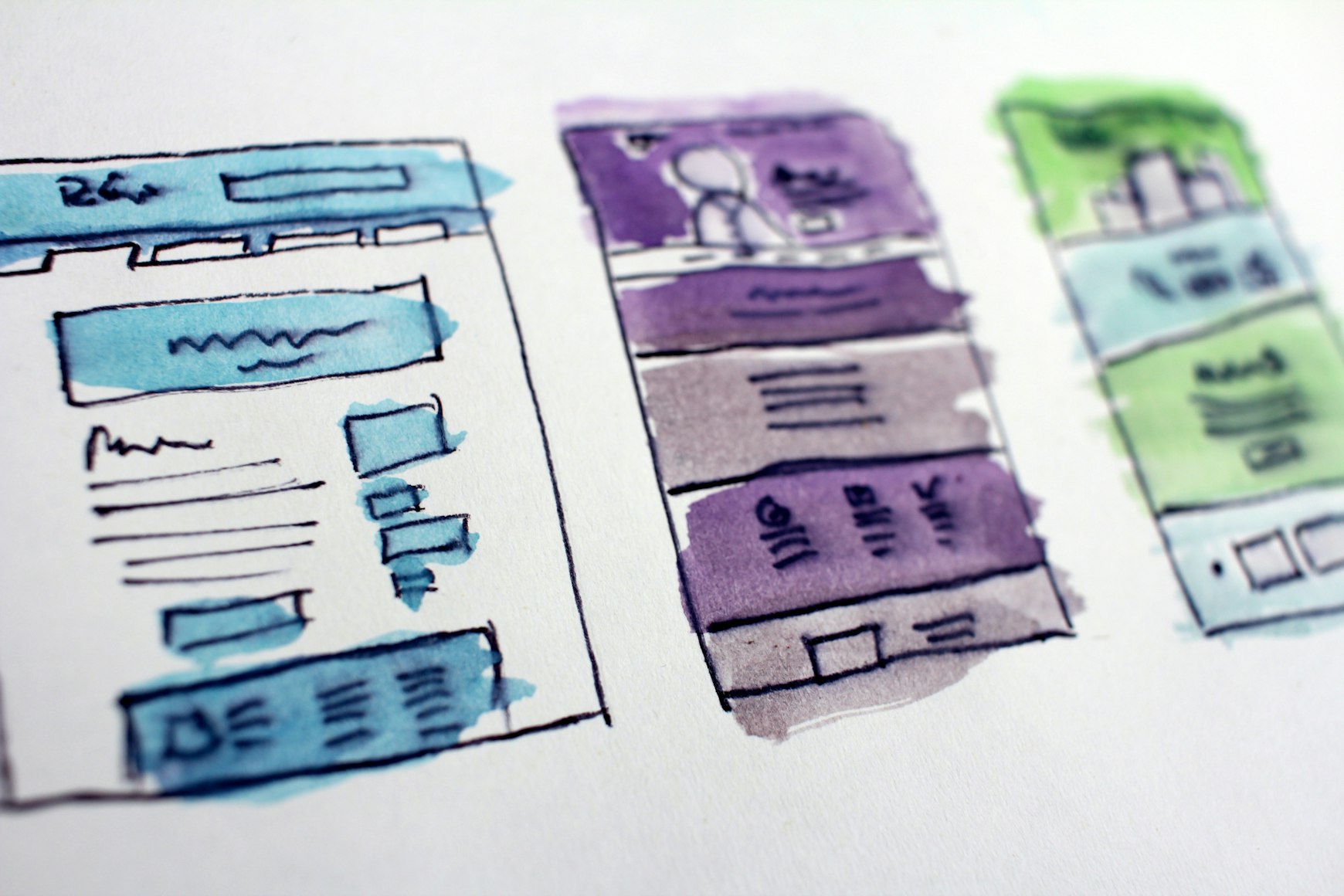Video editing is a crucial skill that can transform your content from ordinary to extraordinary. Whether you're a beginner or a seasoned pro, these video editing tips will help you elevate your storytelling, create visually stunning videos, and captivate your audience.
1. Choose the Right Software
The first step in video editing is selecting the right software that caters to your needs and skill level. Popular choices include Adobe Premiere Pro, Final Cut Pro, and DaVinci Resolve. Consider factors such as ease of use, features, and compatibility when making your decision.
2. Organize Your Media
Before diving into editing, it's essential to organize your media files, including video clips, audio, and images. Create a folder structure to store your project files, and use descriptive names for easy navigation. This will save you time and prevent frustration when searching for specific files during the editing process.
3. Use a Storyboard or Timeline
A storyboard or timeline helps you visualize the structure of your video, ensuring a cohesive narrative flow. Use this tool to plan the sequence of your clips, transitions, and other elements before you begin editing, allowing for a more efficient and organized workflow.
4. Learn Keyboard Shortcuts
Keyboard shortcuts can significantly speed up your video editing process. Familiarize yourself with the shortcuts for your chosen software, and practice using them to increase your efficiency and productivity.
5. Cut on Action
When editing your video, try to cut on action to create a smooth and seamless transition between shots. This technique involves cutting from one shot to another while an action is occurring, helping to maintain the viewer's attention and enhance the flow of your video.
6. Use the Rule of Thirds
The rule of thirds is a fundamental principle of composition that can improve the visual appeal of your videos. Divide your frame into a 3x3 grid and align your subjects or points of interest along the lines or at the intersections to create a balanced and engaging composition.
7. Apply Color Grading and Correction
Color grading and correction are essential for creating a polished and professional-looking video. Adjust the colors, contrast, and exposure of your clips to achieve a consistent and visually appealing look throughout your video. Many editing software programs offer built-in tools and presets for color grading and correction.
8. Utilize Sound Design
Sound design plays a vital role in setting the mood and enhancing the storytelling of your video. Carefully choose and edit your music, sound effects, and dialogue to create an immersive and engaging audio experience for your viewers.
9. Use Transitions Wisely
Transitions can add variety and interest to your video, but use them sparingly and purposefully. Overusing transitions can be distracting and detract from your content. Stick to simple cuts and fades for a clean and professional look.
10. Export with the Right Settings
When exporting your finished video, it's crucial to choose the appropriate settings for your intended platform and audience. Consider factors such as resolution, frame rate, and file format when exporting to ensure optimal playback and quality.
Conclusion
Implementing these video editing tips can help elevate your content and create visually stunning videos that resonate with your audience. Remember that practice makes perfect, and continually refine your skills by exploring new techniques, software features, and creative approaches to editing. With time and dedication, you'll be crafting captivating videos that leave a lasting impression.