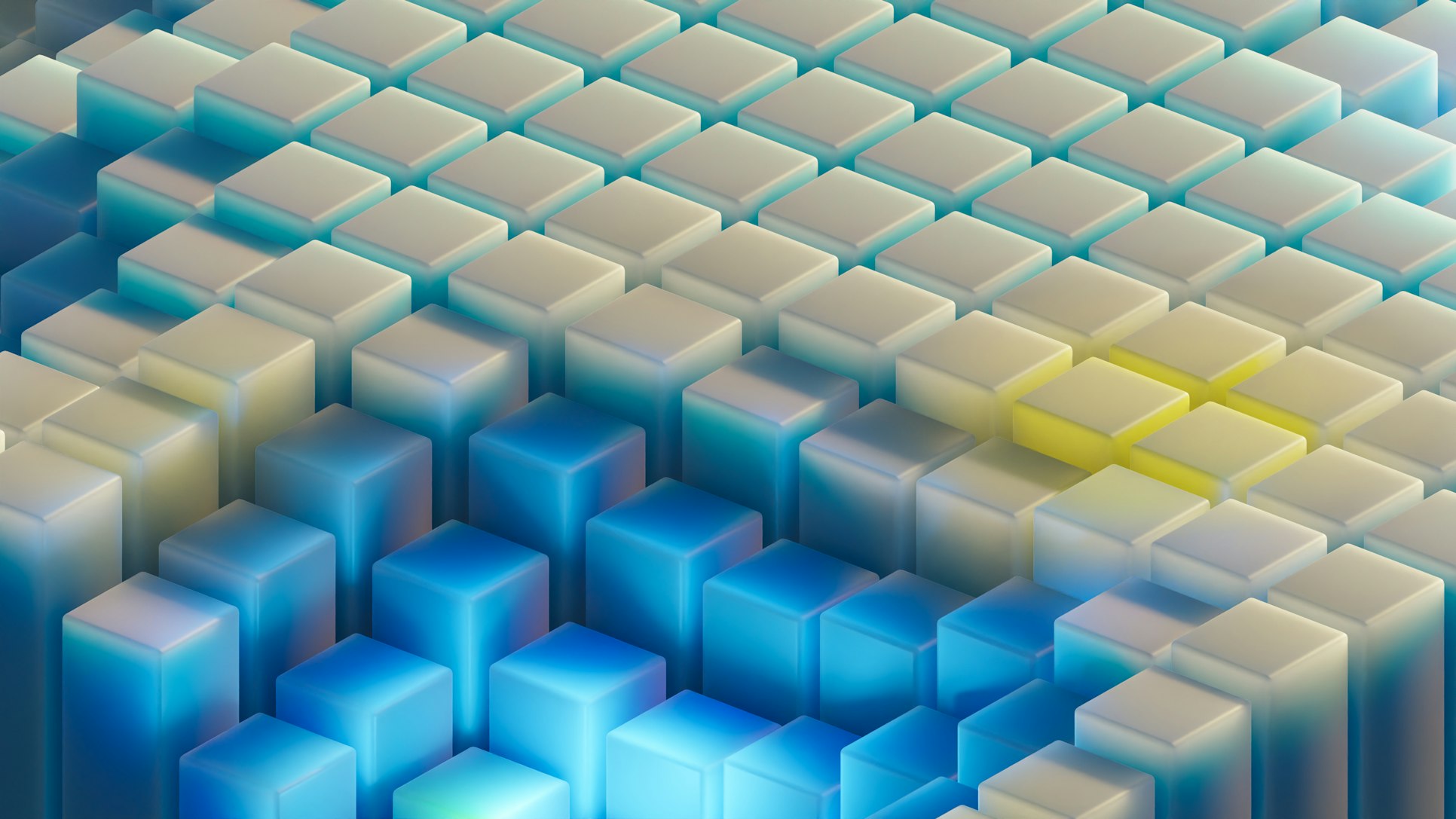Video content is an essential aspect of any marketing strategy. Whether you’re a YouTuber, a marketer, or a business owner, having high-quality video content can help you reach your target audience and achieve your goals. However, creating great videos is not just about shooting the right footage. It also requires proper editing. That’s why in this article, we’re going to list the top 10 video editing software programs to help you create stunning videos for your website or social media channels.
-
Adobe Premiere Pro
Adobe Premiere Pro is a professional video editing software used by filmmakers, YouTubers, and video editors worldwide. It has a range of features that allow you to edit and export high-quality videos with ease. With its intuitive interface and powerful tools, Adobe Premiere Pro is a great choice for anyone looking to create professional-grade videos.
-
Final Cut Pro X
Final Cut Pro X is a video editing software designed for Mac users. It offers a range of features that allow you to edit and export high-quality videos. It has an easy-to-use interface and advanced editing tools that make it a great choice for professional video editors.
-
Davinci Resolve
Davinci Resolve is a professional video editing software that offers a range of features for color correction, audio editing, and visual effects. It is widely used in the film and television industry and is also a great choice for YouTubers and video editors looking to create high-quality videos.
-
iMovie
iMovie is a free video editing software that comes with all Mac computers. It has a range of features that allow you to edit and export high-quality videos. It’s a great choice for beginners and anyone on a budget.
-
HitFilm Express
HitFilm Express is a free video editing software that offers a range of features for color correction, audio editing, and visual effects. It’s a great choice for beginners and YouTubers looking to create high-quality videos on a budget.
-
Lightworks
Lightworks is a professional video editing software used by filmmakers and video editors worldwide. It offers a range of features for color correction, audio editing, and visual effects. It has an easy-to-use interface and is a great choice for anyone looking to create professional-grade videos.
-
Blender
Blender is a free 3D modeling software that also offers video editing capabilities. It has a range of features for video editing, including animation, compositing, and motion tracking. While it may have a steeper learning curve compared to other video editing software, Blender is a great choice for anyone looking to create 3D animations or visual effects.
-
Shotcut
Shotcut is a free and open-source video editing software that offers a range of features for video editing, including audio and video filters, color correction, and more. It’s a great choice for beginners and anyone on a budget who wants to create high-quality videos.
-
Vegas Pro
Vegas Pro is a professional video editing software used by filmmakers, YouTubers, and video editors worldwide. It offers a range of features for color correction, audio editing, and visual effects. It has an easy-to-use interface and is a great choice for anyone looking to create professional-grade videos.
-
Pinnacle Studio
Pinnacle Studio is a video editing software designed for beginners and amateur video editors. It offers a range of features for video editing, including color correction, audio editing, and visual effects. It has an intuitive interface and is a great choice for anyone looking to create high-quality videos without the need for advanced editing tools.
-
CyberLink PowerDirector
CyberLink PowerDirector is a video editing software designed for beginners and amateur video editors. It offers a range of features for video editing, including color correction, audio editing, and visual effects. It has an intuitive interface and is a great choice for anyone looking to create high-quality videos without the need for advanced editing tools.
Choosing the right video editing software depends on your needs and budget. If you’re a professional filmmaker or video editor, you might need a software with advanced editing tools such as Adobe Premiere Pro or Final Cut Pro X. On the other hand, if you’re a beginner or on a budget, free options such as iMovie, HitFilm Express, or Shotcut can be great choices.
Remember, the most important thing is to choose a video editing software that fits your needs and goals. With the right software, you can create high-quality videos that can help you reach your audience and achieve your goals.