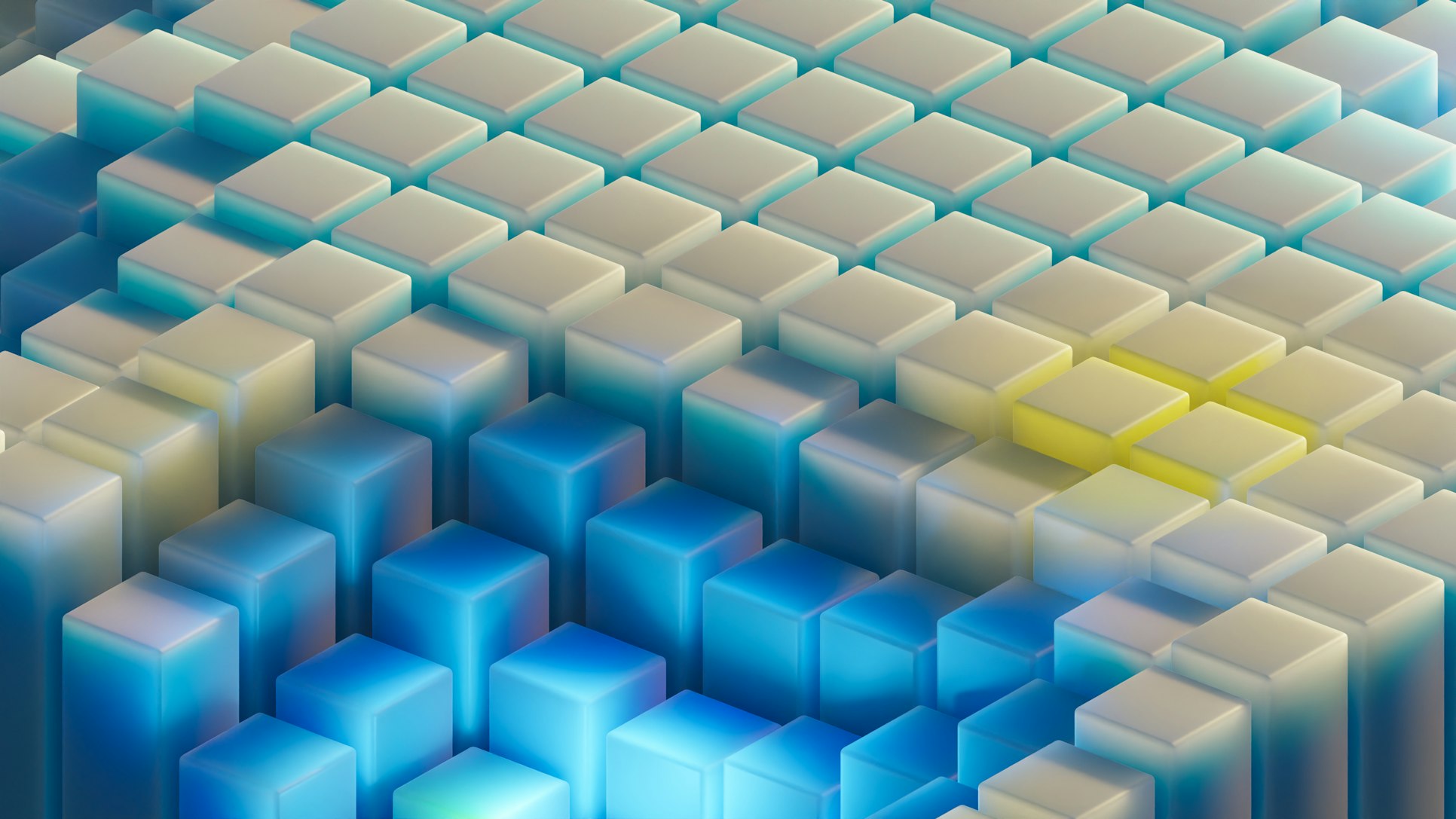Sketch is a powerful and user-friendly UI design tool that has become an industry standard for creating beautiful and functional interfaces. This beginner's guide will walk you through the essential features and tools of Sketch, helping you create and edit your designs, collaborate with your team, and bring your UI visions to life.
1. Understand the Sketch Interface
Get familiar with the Sketch interface to quickly navigate the software and access the tools you need. Key interface elements include the Toolbar, which contains essential tools for creating and editing designs; the Layers List, where you can manage and organize your design elements; the Inspector, which provides context-specific options and settings; and the Canvas, where you'll create and edit your designs.
2. Create and Manage Artboards
Artboards are the foundation of your Sketch designs, representing individual screens or interface elements. To create a new artboard, use the Insert menu or the Artboard tool in the Toolbar. Choose from a variety of presets for popular device dimensions or create a custom artboard size. Organize your artboards in the Layers List to maintain a clear and manageable project structure.
3. Design with Shapes and Layers
Create and edit basic shapes, such as rectangles, circles, and polygons, to build your UI elements. Use the Shape tools in the Toolbar or the Insert menu to add shapes to your design. Edit your shapes using the Inspector, where you can adjust properties like size, position, color, and opacity. Organize your design elements using layers, which can be arranged, grouped, and nested in the Layers List for easy editing.
4. Work with Text and Typography
Add and edit text elements in your designs using the Text tool in the Toolbar or the Insert menu. Adjust typography settings, such as font, size, color, and alignment, in the Inspector. Use Text Styles to create reusable typographic styles that can be applied across your project, ensuring consistent styling and easy updates.
5. Create and Apply Styles
Styles in Sketch allow you to create reusable design properties, such as colors, gradients, and shadows. Use the Styles feature in the Inspector to create, apply, and edit styles for your design elements. This helps maintain consistency in your designs and makes updating your project faster and easier.
6. Use Symbols and Components
Symbols and components are reusable design elements that can be easily updated across your entire project. Create symbols for UI elements like buttons, icons, and navigation bars, and use them throughout your designs. Edit your symbols in the Symbols page to update all instances of the symbol in your project simultaneously.
7. Collaborate with Your Team
Sketch offers collaboration features that make it easy to work with your team on design projects. Share your designs using Sketch Cloud, where team members can view, comment, and provide feedback on your work. Use Libraries to share symbols and styles with your team, ensuring consistent design across all your projects.
8. Export Your Designs
Once your UI designs are complete, you'll need to export them for development or presentation. Sketch offers a variety of export options, including exporting individual layers, artboards, or slices. Use the Export feature in the Inspector to choose your desired file format, such as PNG, JPEG, or SVG, and adjust export settings like resolution and quality.
9. Use Plugins to Extend Sketch Functionality
Sketch has a vast ecosystem of plugins that can help you extend the software's functionality and streamline your workflow. Browse the Sketch Plugin Directory to find plugins that suit your needs, such as tools for design automation, prototyping, and version control. To install a plugin, simply download it and double-click the .sketchplugin file to add it to your Sketch installation.
Conclusion
Sketch is a powerful and versatile tool for UI design, offering an array of features and tools to help you create beautiful and functional interfaces. By mastering the essentials of Sketch, you'll be well-equipped to bring your UI visions to life and excel in your design projects. Keep exploring and experimenting to discover even more capabilities and techniques to elevate your UI design skills.